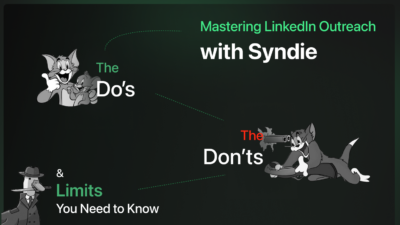Ever opened a design tool and immediately felt like you were trespassing in a software engineer’s living room?
Figma just fixed that.
This week, it quietly released four new features that say: “Hey, you don’t need to be a pixel-perfect UX wizard or a React-fluent coder to build cool stuff.”
And the best part? These updates aren’t just for designers anymore. They’re for the marketer spinning up landing pages at 2 AM. The founder sketching out app ideas mid-flight. The intern tasked with “making a post look nice.”
Let’s break it down, without the buzzwords. (Okay, maybe a few. But the useful kind.)
- Figma Draw — Finally, Doodles That Matter
- What it is: A new way to express ideas visually with freehand sketching tools baked right into Figma. It’s like having a digital whiteboard, but smarter.
- Why it’s cool:
Ever tried drawing a UI idea on paper, then redrawing it in a design tool? Now, you don’t have to. With Figma Draw, sketch with your tablet, mouse, or even your trackpad and see your ideas turn into editable vectors instantly. - Good substitute for: Miro, paper napkins, and the whiteboard marker that always dies mid-sentence.
- Try this prompt:
“Draw a quick wireframe of a mobile app onboarding flow” — no need for pixel-perfect, just get the idea flowing. - Pro tip: Combine Draw with auto-layouts for rapid idea-to-design transitions. Perfect for team brainstorms, fast UI sketches, or explaining stuff when words just don’t work.
- Figma Buzz — Your Brand, But Make It Scalable
- What it is: A way to create, manage, and share branded assets (like social posts, banners, or templates) at scale—with version control and asset protection built in.
- Why it’s cool:
If you’ve ever screamed internally because someone bolded the wrong font in your brand template—Buzz is your new best friend. - Good substitute for: Canva (for teams), Notion image databases, chaotic Google Drive folders.
- Try this prompt:
“Generate 5 product launch posts using our brand kit and new hero image.” - Who it’s for:
Brand teams, content marketers, and anyone tired of copy-pasting logos from a decade-old zip file.
- Figma Sites — From Sketch to Ship, in One Tab
- What it is: A seamless tool to design, prototype, and publish websites directly from Figma.
- Why it’s cool:
Designers: You no longer have to beg developers to bring your vision to life. Developers: You no longer have to reverse-engineer someone’s wild “vision.” Everyone wins. - Good substitute for: Webflow, Framer, and those “launch a website in 10 minutes” tools that never take just 10 minutes.
- Try this prompt:
“Design and publish a simple landing page for a coffee brand with a hero section, testimonials, and a call-to-action.”
Bonus: It’s SEO-friendly, responsive by default, and no coding tears involved.
- Figma Make — Design Something Cool. Then Soon Prompt It to Life.
- What it is: An upcoming AI-powered feature that’ll let you turn static designs into working prototypes—just by describing what you want.
- Why it’s cool:
Instead of linking 80 frames manually or begging a teammate who “knows Smart Animate,” Figma Make promises things like: “Make this button go to the pricing page”—and boom, done. - Good substitute for (eventually): ProtoPie, endless frame linking, and late-night Slack cries for “just one hover effect.”
- Perfect for: Rapid prototyping, pitch-ready mockups, and “I need this yesterday” moments.
- Why it matters:
It’s not out yet, but it hints at a future where no-code prototyping becomes as easy as chatting with AI. - Not here yet—but already setting the bar.
What This Means for Creators, Teams, and Design-Dabblers Everywhere
These tools make building smoother and more collaborative—whether you’re a full-time designer or someone who just googled “how to align text in Figma” yesterday.
With Figma Draw, you go from napkin to mockup in minutes.
With Buzz, brand assets stay consistent (and legal).
Sites lets you ship full websites—without learning HTML or bribing your dev team.
And Make? It’s a glimpse into a future where your ideas become prototypes, just by typing them.
Some of these features—like Draw—are ready to use now. Others, like Buzz, Sites, and Make, are currently in beta or rolling out gradually. But they’re already redefining what it means to design and build in a single space.
The future of creation is here—and it’s not just no code, it’s no friction.
And if you still think Figma is “just a design tool,” well… good luck catching up.